By default the word count updates in real time. You can toggle that by changing to Manual where it will only update when the user (you) decide to update the word count.
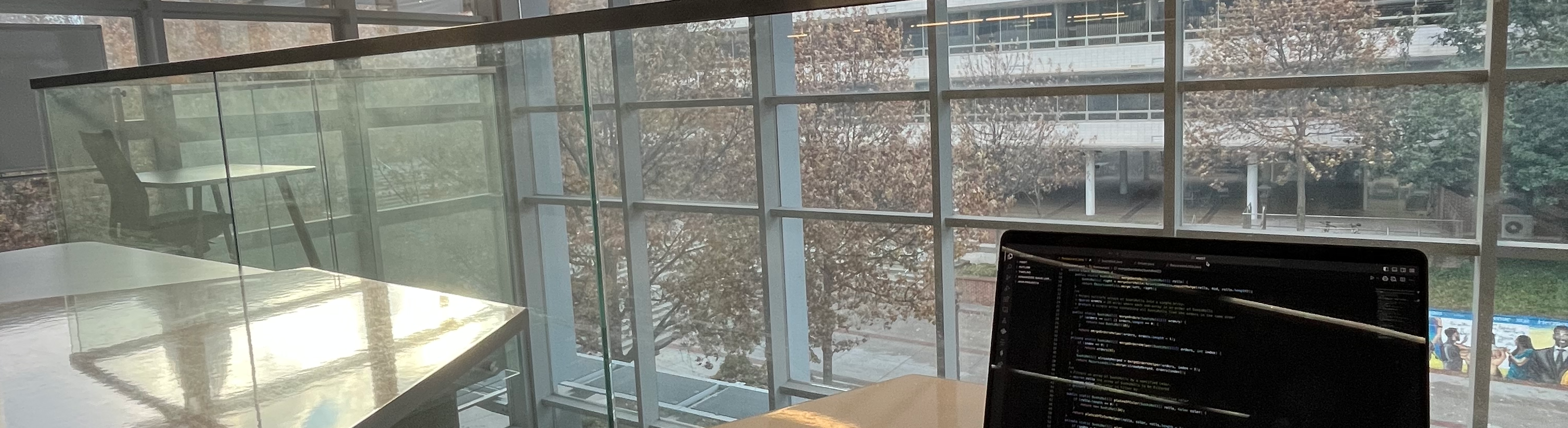
A simple way to remove unwanted words from your word count
Simply highlight in yellow to remove a word from the word count
Designed for Google Docs after doing the IB program and having to manually remove citations from the word count while writing documents.
Features
The Modified Word Count includes all the document expect for what is highlighted in yellow. Other highlighting colors do not affect this count. Total Wordcount includes all the document text.
Customize what you wish to remove from the word count in settings and then click in that button for an automatic highlighting of that in your text. Useful for automatically removing citations, tables, bibliography...
This functionality will remove all the yellow highlighting from your text but it will not affect any other colors of highlighting.
Back to central homepage ←